How to Choose the Right Color Palette for Your Website
Choosing the right color palette for your website is crucial for creating a visually appealing and cohesive design. The colors you choose will not only impact the overall look and feel of your site but also influence how users perceive your brand and navigate through your content. In this blog post, we will guide you through the process of selecting the perfect color palette for your website.
Understand the Psychology of Colors
Before diving into the world of colors, it's important to understand the psychology behind them. Different colors evoke different emotions and can have a significant impact on how users perceive your website. For example, warm colors like red and orange are often associated with energy and excitement, while cool colors like blue and green are more calming and soothing.
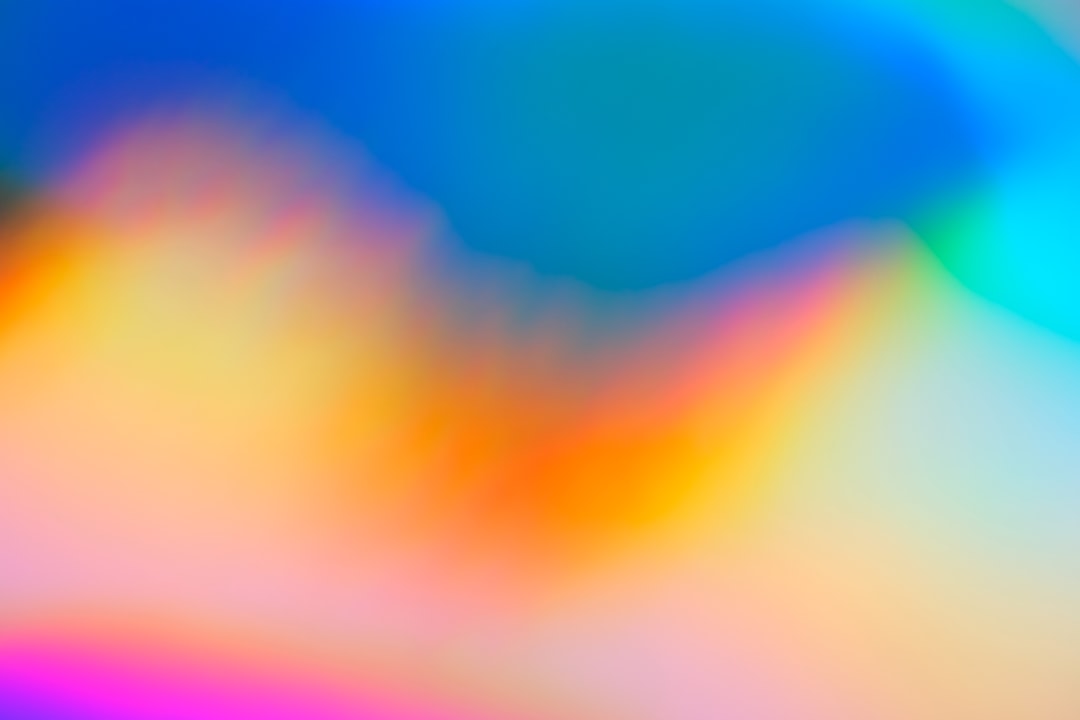
Consider Your Brand Identity
When choosing a color palette, it's essential to consider your brand identity and the message you want to convey. Think about your brand's values, target audience, and industry. Are you aiming for a professional and corporate look or a playful and vibrant one? The colors you choose should align with your brand's personality and resonate with your target audience.
Start with a Base Color
Begin by selecting a base color that represents your brand. This color will be the dominant hue on your website and set the tone for the rest of your color palette. You can choose a color that matches your logo or opt for a color that complements it. Tools like Adobe Color and Coolors can help you explore different color options and find complementary shades.

Use a Color Scheme Generator
Once you have your base color, you can use a color scheme generator to create a harmonious color palette. These tools generate complementary, analogous, or monochromatic color schemes based on your base color. Experiment with different schemes to find the one that best suits your brand and website design.
Consider Color Contrast
When selecting colors for different elements on your website, it's important to consider color contrast. Ensure that text is easily readable against the background color and that important elements stand out. High contrast between text and background colors improves readability and accessibility, making it easier for users to navigate your site.

Limit Your Color Palette
While it can be tempting to incorporate a wide range of colors, it's generally best to limit your color palette to a few key hues. Too many colors can make your website look cluttered and overwhelming. Stick to a maximum of three to five colors, including your base color, and use them consistently throughout your site.
Test Your Color Palette
Before finalizing your color palette, it's crucial to test how it looks on different devices and screen sizes. Colors may appear differently on various screens, so make sure your palette remains visually appealing and accessible across different platforms. Additionally, consider color blindness and ensure your design is inclusive and readable for all users.

Conclusion
Choosing the right color palette for your website is a creative and strategic process. By understanding the psychology of colors, considering your brand identity, and using the right tools, you can create a visually appealing and cohesive design that resonates with your audience. Remember to test your color palette and make adjustments as needed to ensure a delightful user experience.